
Micro Ninja
Description
Micro Ninja is a 1 versus 1 brawl between two tiny ninjas. Each player controls their ninja and is trying to kill the other before they get killed. The ninjas are skilled parkour athletes as well as adept at throwing knives. Use these abilities to get the jump on your enemy!
How to Play
Movement
The controls are simple, but will take time to master. Following is each mechanic described in detail with a short video showing it off.
Running
To run as the RED ninja, press left or right on your controller Dpad. You can jump by pressing the A button. The longer you hold it, the higher you'll get!
To run as the BLUE ninja, use the arrow keys. To jump press the up arrow. Same thing applies; hold it to go higher.
https://gyazo.com/1bcd02383125fc3e8b878c54136f8da7
Wall Climb / Run up
As a ninja, you can climb walls! Jump while next to a wall to begin climbing. Without a run up, you can effectively reach a height of 5 blocks. On the other hand, if you run up to your wall climb and hit the wall and the right moment, you can reach heights over 7 blocks!
https://gyazo.com/5db853cd256b823ab8a19056a93f2dfa
Wall Jump
Not only can you climb walls, you can jump from them as well! To do so, simply press jump again or move away from the wall while you still have enough upward momentum. Getting consistent at wall jumps is key to reaching great heights.
https://gyazo.com/2a078aa56fda503d83999ad3499b9a76
Fall Death / Roll
Be careful how high you climb! If you fall from a height too high (at least 9 blocks) you'll break your legs (or more) and die. That is, unless you can roll in time! To roll as the RED ninja, press the X button when you have enough momentum sideways.
As the BLUE ninja, you roll by pressing the down arrow. Rolling can not only save you from death, but it also gives you a speed boost! You can also use rolling to get through 1 block high gaps.
https://gyazo.com/5c3a5bed7c9b39ede2c8b866d4478130
https://gyazo.com/86781950524527f1fca96c19c1f18d54
Slide
Another great way to save yourself from dying is to slide along the walls. By pressing into a wall you reduce your acceleration downwards and you can fall a much greater height.
https://gyazo.com/d660521e9ce17e1438ce6a23d3256150
Throwing
To kill the other ninja, you need to hit them with one of your throwing knives. There are two ways to throw a knife, Straight, or Alternate.
As the RED ninja, to throw Straight, you press the B button. For an Alternate throw, press the Y button.
As the BLUE ninja, to throw Straight, press X on your keyboard. For an Alternate throw, press Z.
Stationary Throw
If you're not moving, your Alternate throw is straight up. This can be useful if the other ninja is above you jumping from platform to platform.
https://gyazo.com/3f1a2da45df6d5f3519a36353ce40c21
Run Throw
While running, your Alternate throw is 45 degrees above the horizontal. This is useful in close-quarters combat when the other ninja is trying to jump over you.
https://gyazo.com/055168aec4e5b31d717b5fda506c95f0
Jump Throw
While jumping (not falling), your Alternate throw is slightly downwards (20 degrees). This is useful if you're jumping over the other ninja's knives or when you have the higher ground.
https://gyazo.com/373d2506b89d07fa3298f49d0160e489
Collect
Lastly, you have a limited supply of knives. To refill your supply, walk across a knife stuck in a wall or floor to collect it. Having knife advantage (having more knives than your opponent) is good because you can decide the flow of the fight by deciding when to introduce more knives.
https://gyazo.com/84a86299cf6b50e7f688219773233524
Credits
| Status | In development |
| Platforms | HTML5 |
| Author | ViliamVadocz |
| Genre | Action |
| Made with | Piskel, Paint.net, Construct |
| Tags | 1-versus-1, Controller, Fast-Paced, Local multiplayer, Ninja, Parkour, Pixel Art |
| Average session | A few minutes |
| Inputs | Keyboard, Xbox controller, Gamepad (any), Playstation controller |
| Accessibility | High-contrast, Textless |
| Multiplayer | Local multiplayer |
| Player count | 2 |
Development log
- Small bug fixSep 10, 2018
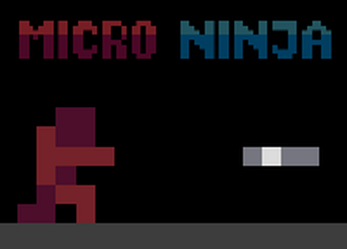
Comments
Log in with itch.io to leave a comment.